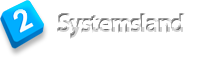Maybe it will be useful to you. I am working with this large practice (6 providers, 3 facilities, 25 users). Their existing scheduling and billing system of records is Medisoft. The ideal and very promising option was to use the Practice Fusion “import” session. We had one question. They have lots of “bad” patient records (no address, no birth date, etc.) They wanted to clean it up. I hoped for giving them some csv file so they can easily filter and simply get rid of the bad records. It turned out that Practice Fusion during their export/import process they cannot give us the file. Practice Fusion can only use inactive status in Medisoft. But, of course my client does not use it for soem other reason, they use string ***dun (date unknown). I tried using Advantage ODBC drivers, but it did not work out. Remotely I could not connect it the Medisoft, because I installed too new drivers and of course the old drivers matching the Medisoft version are nowhere to be found. I tried using some Data Architect on the server, but then this gave me an error that they are not licensed for using it. Another option is to use another piece of software from Medisoft called Report Professional. We might go back and manually find them, mark them inactive, export to Practice Fusion, then mark them active again. Interesting story. Just to let you know if you think about any data cleansing.
Otherwise, I and client is very happy with Practice Fusion. I just got my certification from Practice Fusion. I selected to promote them and work with client in Chicago area, because I asked current users how they liked it. I heard only nice comments. Real stories, real experiences speak to me. Highly recommended!
If you need assistance with EHR assessment, Practice Fusion implementation, any IT services or just plain advice give a call.
Greg
847-217-7382