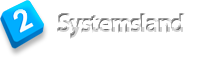I though I will share this WPF template. It allows for three sections and two horizontal splitters.
<Window x:Class="WpfApplication1.MainWindow" xmlns="http://schemas.microsoft.com/winfx/2006/xaml/presentation" xmlns:x="http://schemas.microsoft.com/winfx/2006/xaml" Title="MainWindow" Height="350" Width="525"> <Grid VerticalAlignment="Stretch" HorizontalAlignment="Stretch"> <Grid.ColumnDefinitions > <ColumnDefinition Width="*" /> </Grid.ColumnDefinitions> <Grid.RowDefinitions> <RowDefinition Height="*" /> <RowDefinition Height="Auto" /> <RowDefinition Height="*" /> <RowDefinition Height="Auto" /> <RowDefinition Height="*" /> </Grid.RowDefinitions> <GridSplitter ResizeDirection="Rows" Grid.Column="0" Grid.ColumnSpan="1" Grid.Row="1" Width="Auto" Height="5" HorizontalAlignment="Stretch" VerticalAlignment="Stretch" Margin="0"/> <GridSplitter ResizeDirection="Rows" Grid.Column="0" Grid.ColumnSpan="1" Grid.Row="3" Width="Auto" Height="5" HorizontalAlignment="Stretch" VerticalAlignment="Stretch" Margin="0"/> <ListBox HorizontalAlignment="Left" Margin="20,22,0,20" Name="listBox1" Width="452" /> <ListBox Grid.Row="2" HorizontalAlignment="Left" Margin="23,12,0,8" Name="listBox2" Width="459" /> <ListBox Grid.Row="4" HorizontalAlignment="Left" Margin="23,12,0,8" Name="listBox3" Width="459" /> </Grid> </Window>